Fiber Optics

Fiber Optics
As an IT manager, you are asked to do all sorts of things. At some point, you will probably be asked to set up a fiber optic connection to the Internet. Here is some information that will make the job easier.
With Ethernet connections, pretty much the only thing you have to think about is if you have CAT5 or CAT6 wiring. With fiber, there are several things that have to match in order for a connection to work:
- The type of connector (SC or LC).
- The type of fiber (9 micron or 50 micron core size).
- Whether the end of the fiber is cut straight across, or at an angle.
- The light wavelength.
- The bit rate Bit rate (usually 100Mb or 1000Mb).
- What kind of SFP (Small Form factor Pluggable) module is plugged into your router or switch.


Types of Fiber
There are two kinds of fiber: single-mode and multi-mode, usually abbreviated as SM and MM.
Single-mode fiber has the following characteristics:
- Uses long wavelengths, usually 1310 or 1550 nm.
- Has a core size of 9 microns.
- Can support high data rates over distances of several miles.
- Has two varieties: OS1 for indoor use, and OS2 for outdoor use (OS stands for Optical Single-mode).
- Is always colored yellow.
Multi-mode fiber has the following characteristics:
- Uses short wavelengths, typically 850nm.
- Has a core size of 50 microns.
- Cheap, reliable and easy to work with.
- Suitable for short distances, usually less than a mile.
- Has four levels of cable quality: OM1, OM2, OM3, and OM4. (“OM” stands for Optical Multimode.) An OM4 cable can support data rates of 10Gb/sec at a distance of 550 meters.
- Is orange if it is OM1 or OM2, and aqua if OM3 or OM4.
(Note: You will often see the core sizes of the two kinds of cables quoted as 50/125 and 9/125. This just means that the size of the core is 50 or 9 microns, but the overall size of the fiber is 125 microns).

Connector Types
There are two kinds of connectors commonly used for fiber:
- The SC connector, which stands for Subscriber Connector, AKA the “Square Connector”.
- The Lucent Connector, AKA the “Little Connector”.

Straight or Angle Cut
The ends of the optical fibers may be cut straight across, or at an angle (usually 8 degrees). If the cable has been cut straight across, the connector housing will be blue, while the housing for an angle-cut fiber is green. It is important to never plug a blue connector into a green connector, as the fibers can be damaged as a result.
Angle-cut fibers are called Angle Physical Contact, or APC. Straight-cut fibers, depending on how they are polished, are designated as PC (Physical Contact), SPC (Super Physical Contact), or UPC (Ultra Physical Contact).
Virtually any kind of fiber cable can ordered from fs.com.

SFP Modules
The connection between the fiber and your switch or router is made with the help of a Small Form-Factor Pluggable module, called an SFP.
There are two common kinds of SFPs: 1000BASE-SX, and 1000BASE-LX. The SX SFP is for multi-mode fiber, and the LX is for single-mode fiber. (SX designates short wavelengths, and LX designates long wavelengths.) SFPs designed for single-mode fiber have a blue color-coded bale, and a SFP designed for multi-mode fiber have a black color-coded bale.
A 1000BASE-LX SFP typically works at a wavelength of 1310nm, and can support cable lengths up to 10km. There are also options that go beyond the capabilities of LX, as follows:
Type Wavelength Distance
LX 1310 10km ("LX/LH" is a slightly improved version of LX)
EX 1310 40km
ZX 1550 80km
EZX 1550 160kmA typical Cisco part number for an SFP might be something like GLC-SX-MM. We can decode this as follows:
- GLC is Cisco’s abbreviation for “Gigabit Line Card”
- SX = short wavelength
- MM = Multi-mode
The Cisco GLC-SX-MM can support data rates of 1GB on OM2 cables over a distance of 550 meters.
A Cisco SFP that is commonly prescribed by Level3 Communications is GLC-LH-SM. Based on the part number, we know that it is a LH (“improved” version of LX) module for use with single-mode fibers. A slight variation of this SFP is GLC-LH-SMD. The “D” suffix means that it supports Digital Optical Monitoring, which is described below.
This popular SFP can be bought for $7.00 from a third party, while the official Cisco part costs between $30.00 and $150.00.
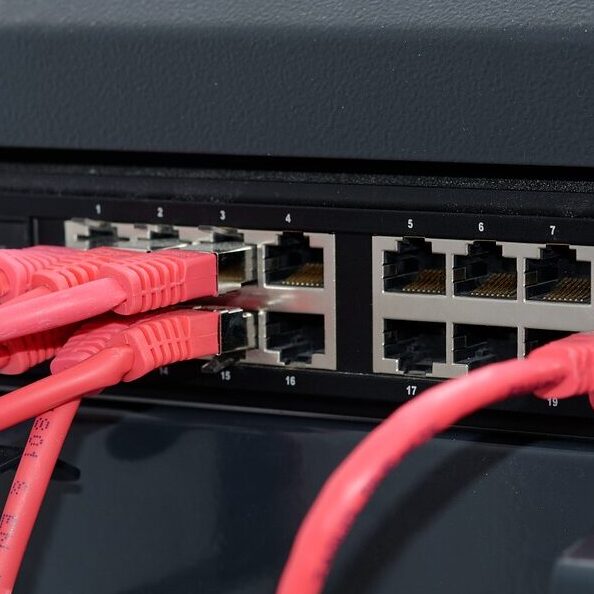
Digital Optical Monitoring
Some SFPs, like the GLC-LH-SMD, have a feature called Digital Optical Monitoring. With this feature, you can log into a router or switch and find out the strength, in decibels, of the optical signal being received by the switch. Even though you only know the received signal level (not the signal level being received on the other end of the fiber), it still gives you a general idea of connectivity. And it gives you this without any need for unplugging fibers to make measurements.
Here is a typical output from Digital Optical Monitoring:
#show hw-module interface gig 0/0/1 transceiver status The Transceiver in slot 0 subslot 0 port 3 is enabled. Module temperature = +34.929 C Transceiver Tx supply voltage = 3376.8 mVolts Transceiver Tx bias current = 18040 uAmps Transceiver Tx power = -2.0 dBm Transceiver Rx optical power = -8.1 dBm

Bend Radius
Most optical fiber requires that you maintain a minimum bend radius. The allowed amount of bending varies, but a typical value is about three centimeters. It is common to use plastic conduit with fiber, both to protect the fiber, and to limit the amount of bending.
Plastic tubing for protecting fiber is available on amazon.com, as well as tools for installing optical fiber inside the tubing.

ISP Specifications
When you install a new circuit, the vendor should give you information like this:
The new circuit is a Single-Mode Fiber hand-off via SC Connectors.
Please use – Cisco 1000BASE-LX/LH
It is not unusual to be working with an ISP who is just re-selling a connection to a Tier-1 Internet provider, and the people you are talking to are not knowledgeable enough to provide good technical information. If possible, request the fiber specifications before you give the vendor the order for the circuit, and in addition, require the contact information for someone who can answer technical questions.

Miscellaneous Notes
- A size of a typical piece of dust is 2.5 – 10 microns. The size of the core of a single-mode fiber is 9 microns. So a single speck of dust can prevent a fiber connection from working. It is important to keep the covers on fiber connectors when they aren’t being used.
- It is not unusual for someone to plug in fiber connectors, but not push them all the way in. When a fiber connector is plugged in, there is usually an indicator light that will come on, and you should also see the presence of optical power when you look at Digital Optical Monitoring.
- You will probably need to have a network company install fiber between your computer room and the ISP’s point of presence somewhere else in your building. For very little additional cost, the installer can install multiple fibers (e.g. 6 pairs). This can be very useful, not just for future expansion, but also for backup if you have a fiber pair that doesn’t work.
